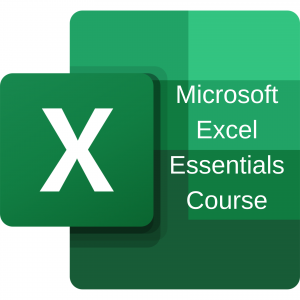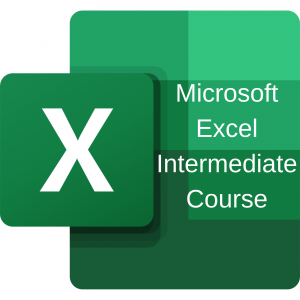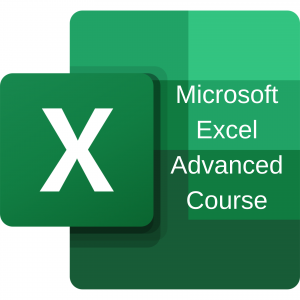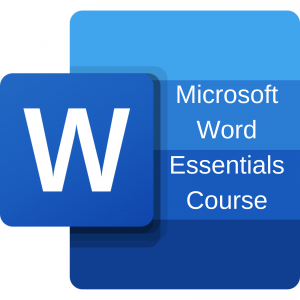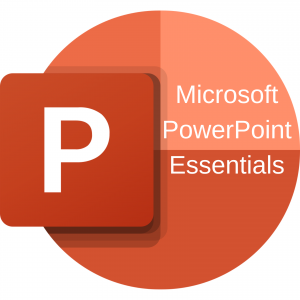Microsoft Word Intermediate Training
Course Overview
This hands-on course will enable the learner to enhance their Microsoft Word documents to include Tables, watermarks, and Pictures. Creating and using Styles are a key component to consistency in documents. This course teaches Mail Merge to enable you to send letters, emails or create labels for a large group of people at once. This is a great course for improving existing Word skills.
Naomi has extensive experience in the computer training industry and is a Microsoft Office Master Instructor. Evaluations reflect Naomi’s passion for facilitating learning and helping participants achieve their goals. Naomi has extensive experience delivering training across all industry sectors and developing specialist training materials to suit different clients. Naomi is enthusiastic about the products and how to work effectively and as quickly as possible using them and the aim is for all participants leave the room excited to get back to using the product more efficiently.
Requirements
- A moderate English language, literacy and numeracy skill is required.
- Participants must bring their own laptop for training days.