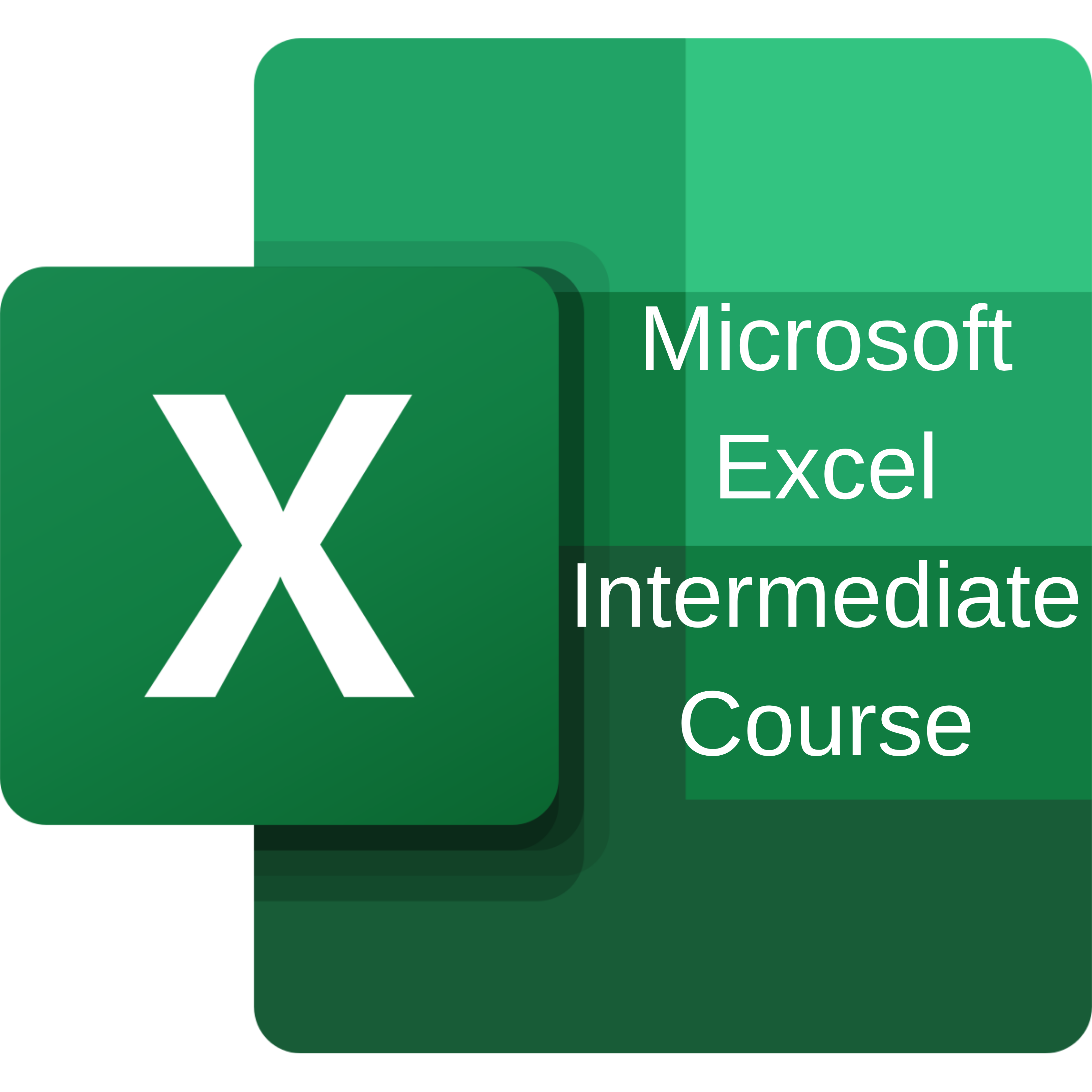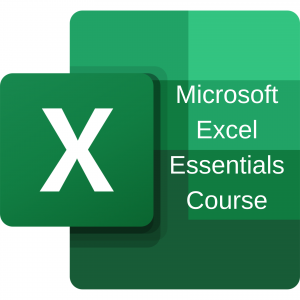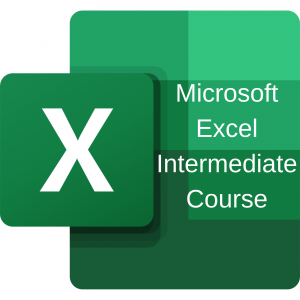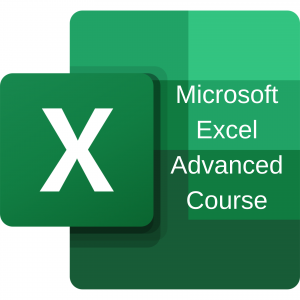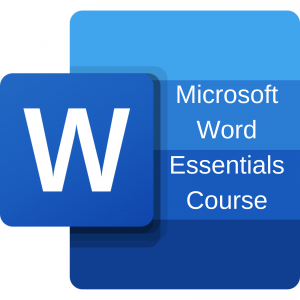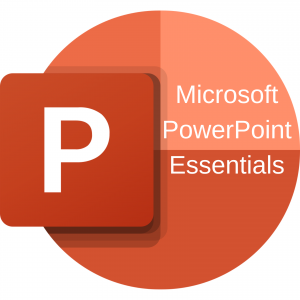Intermediate Microsoft Excel Training
Course Overview
This is an intermediate Excel course that will build on your existing Excel skills. Following this course, you will work smarter in Excel, helping you to better organise and present your data. You will Learn to use some of Excel’s more powerful functions such as If’s, features like sorting and filtering data. Conditional Formatting along with improvements to charts will allow you to feel much more confident in creating effective presentation of your data. This is a hands-on course and includes plenty of chances to try out what you are being taught and ask questions.
Naomi has extensive experience in the computer training industry and is a Microsoft Office Master Instructor. Evaluations reflect Naomi’s passion for facilitating learning and helping participants achieve their goals. Naomi has extensive experience delivering training across all industry sectors and developing specialist training materials to suit different clients. Naomi is enthusiastic about the products and how to work effectively and as quickly as possible using them and the aim is for all participants leave the room excited to get back to using the product more efficiently.
Requirements
- A moderate English language, literacy and numeracy skill is required.
- Participants must bring their own laptop for training days.